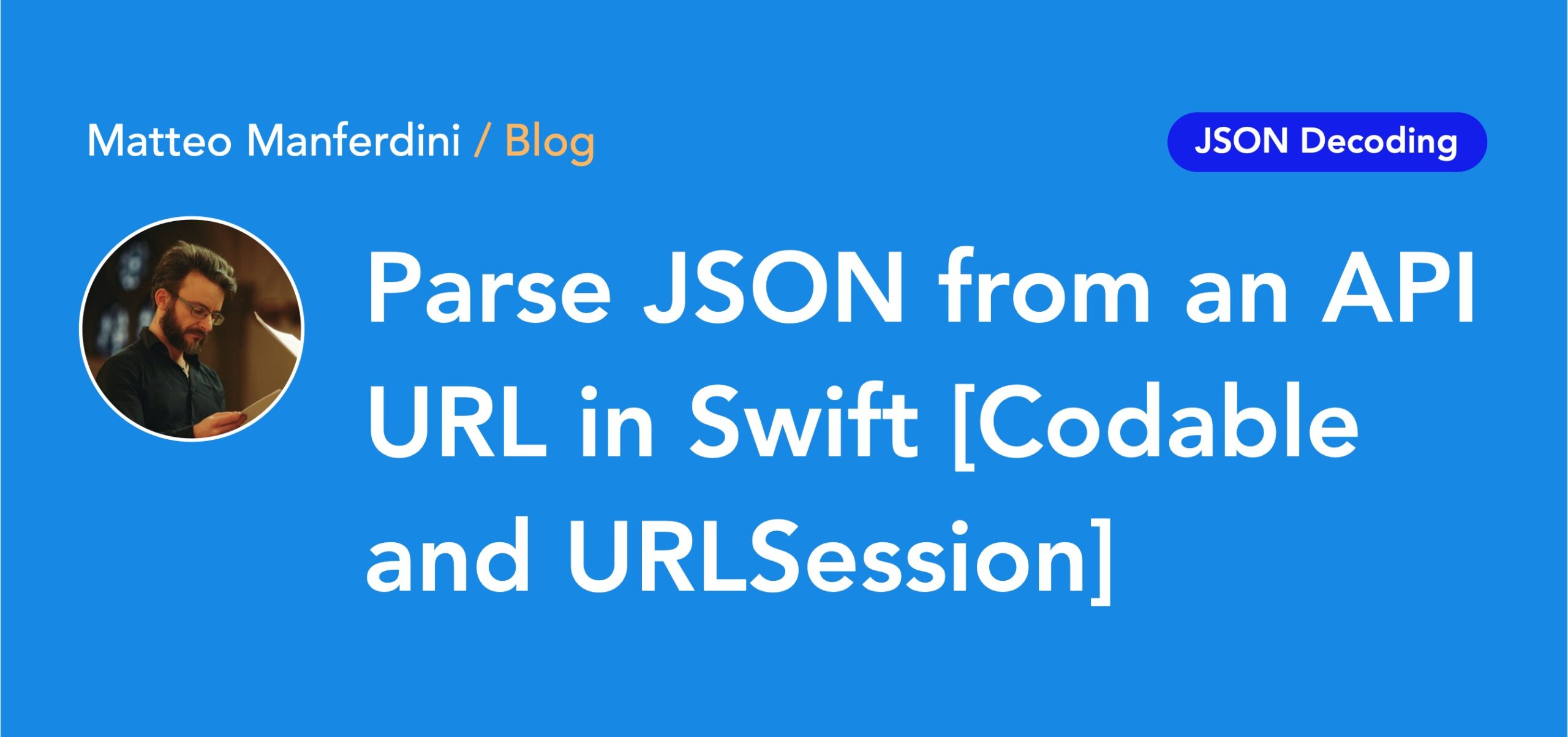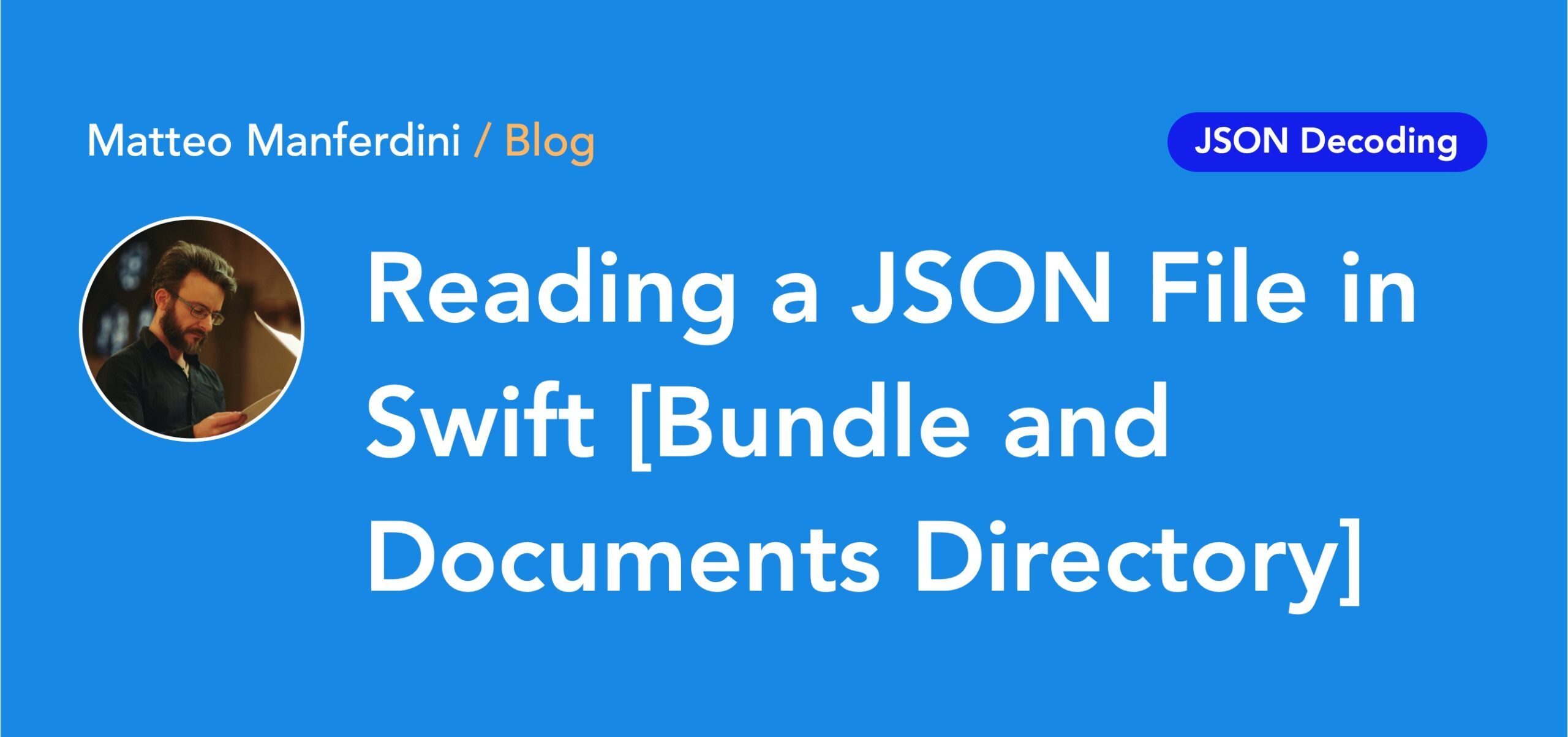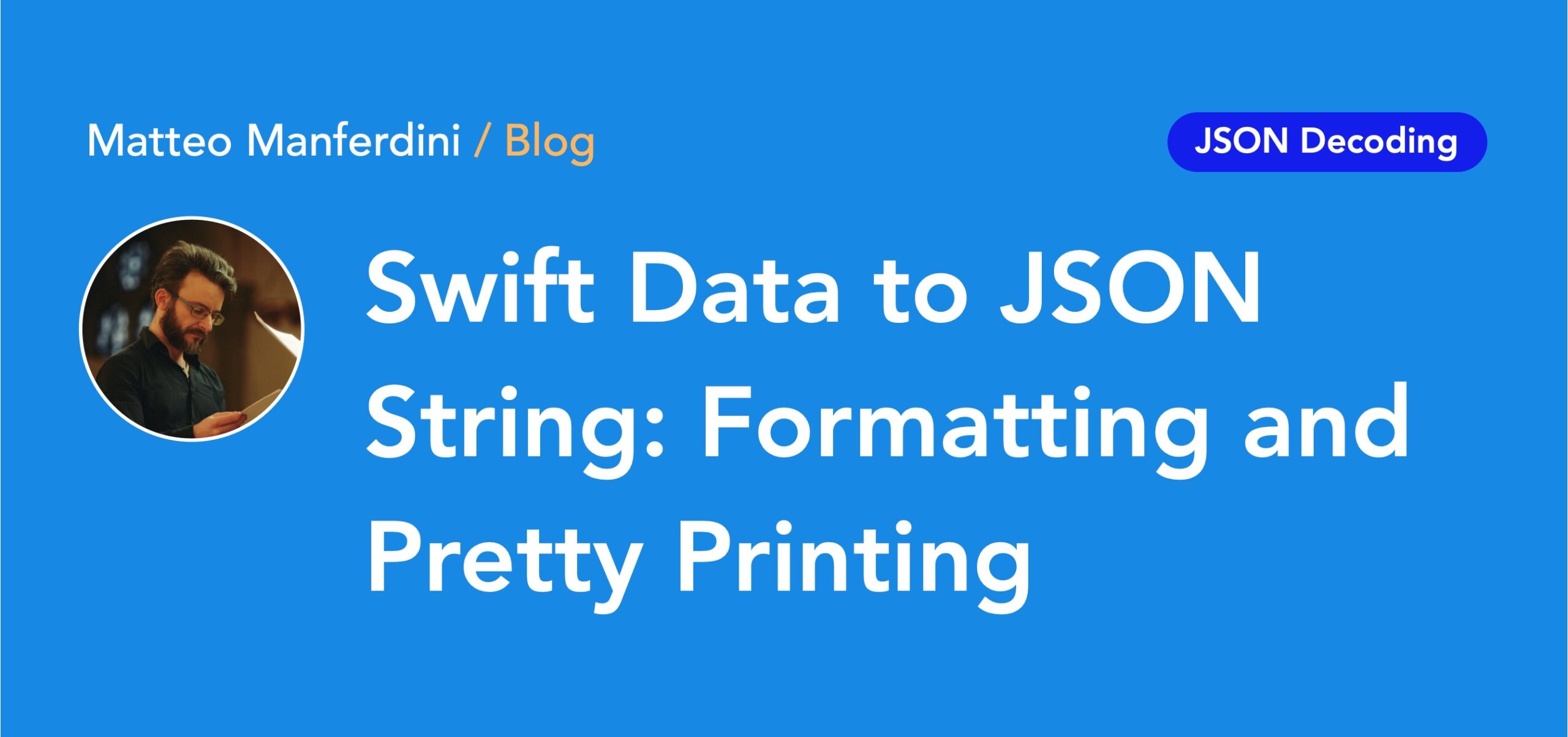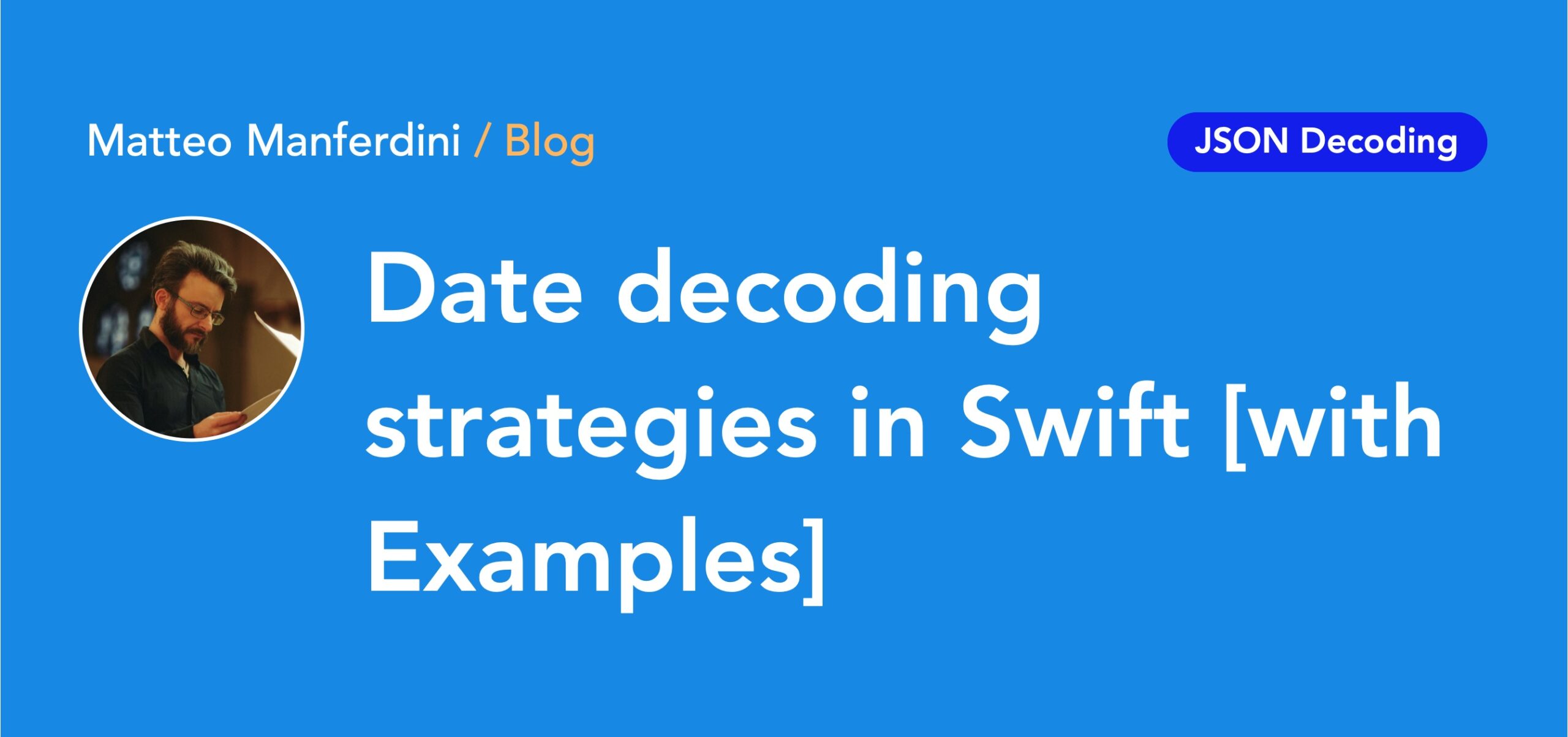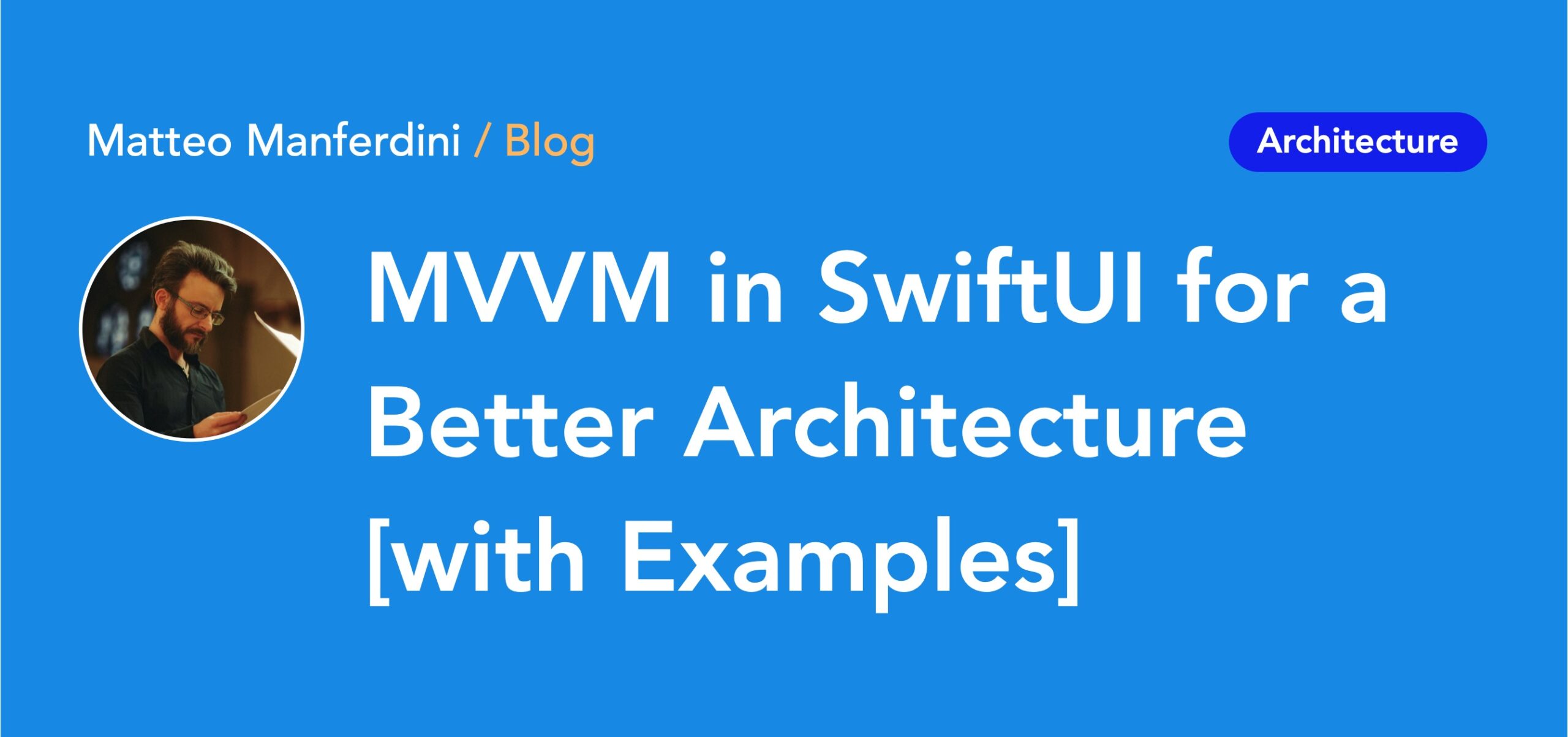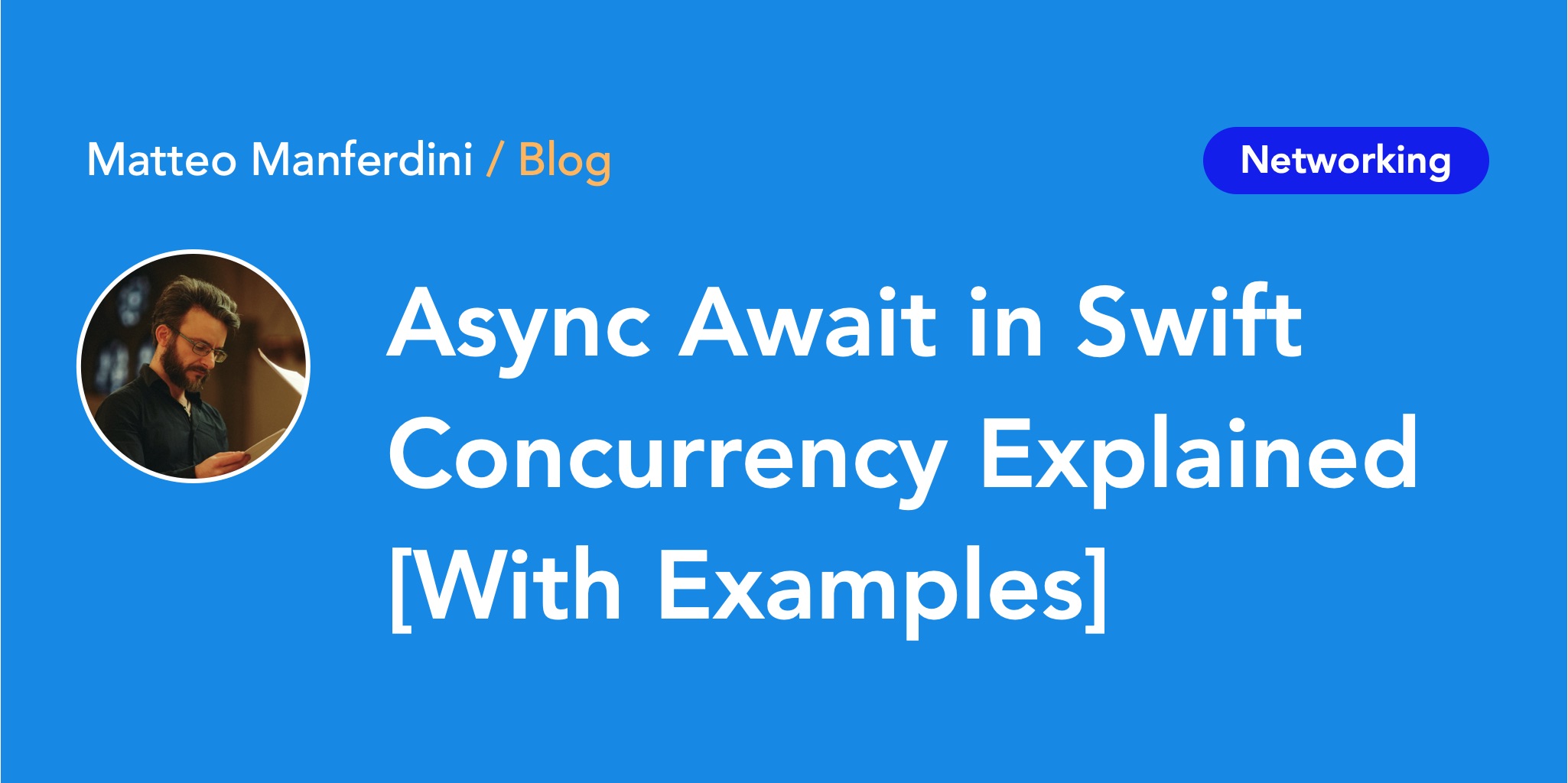Fetching and parsing the JSON data returned by a URL is straightforward in Swift, thanks to the JSONDecoder and URLSession classes of the Foundation framework.
Parse JSON in Swift without Codable [Arrays and Dictionaries]
Since Swift 4, the recommended way to parse JSON data is to use the Codable protocols with the JSONEncoder and JSONDecoder classes.
However, this method requires creating Swift model types that match the JSON data structure you need to decode.
Sometimes, you might want to avoid creating extra Swift types if you only need to read some of the information in the JSON data locally.
Reading a JSON File in Swift [Bundle and Documents Directory]
Apps often need to read the content of JSON files for different reasons.
You can save static JSON data inside an Xcode project to populate your app or use it in SwiftUI previews.
Apps can also save data inside the device’s documents directory.
Swift Data to JSON String: Formatting and Pretty Printing
JSON data is often not human-readable because web servers strip all white space to save bandwidth.
Converting JSON data into a formatted string helps build decodable Swift types and is useful for debugging, saving data to a JSON File, and writing unit tests for an app’s JSON output.
Date decoding strategies in Swift [with Examples]
The Date type is a Codable type in Swift. However, dates are not straightforward to decode, like other types conforming to the Codable protocol, because the default format used by JSONDecoder is not standard in JSON.
Dates can be encoded using different formats in JSON data. To handle all these formats, the JSONDecoder class has a dateDecodingStrategy property, which can be configured with several decoding strategies according to the date format you must decode.
MVVM in SwiftUI for a Better Architecture [with Example]
Since the introduction of SwiftUI, the MVVM pattern has experienced a renaissance. Many developers believe this particular pattern aligns well with the SwiftUI data flow.
MVVM incorporates good ideas but also introduces problems due to varying interpretations of the pattern and its perceived rigidity.
In this article, we’ll explore how MVVM fits into SwiftUI, how to leverage its advantages, and how to navigate its challenges.
Async Await in Swift: Concurrency Explained [With Examples]
Most modern iOS apps need to run code asynchronously. Async functions can be suspended and resumed later, allowing your app to keep its UI responsive while working on long tasks, like making REST API calls. In this article, we will see how to run asynchronous functions in Swift and iOS apps using async/await. Table of … Read more