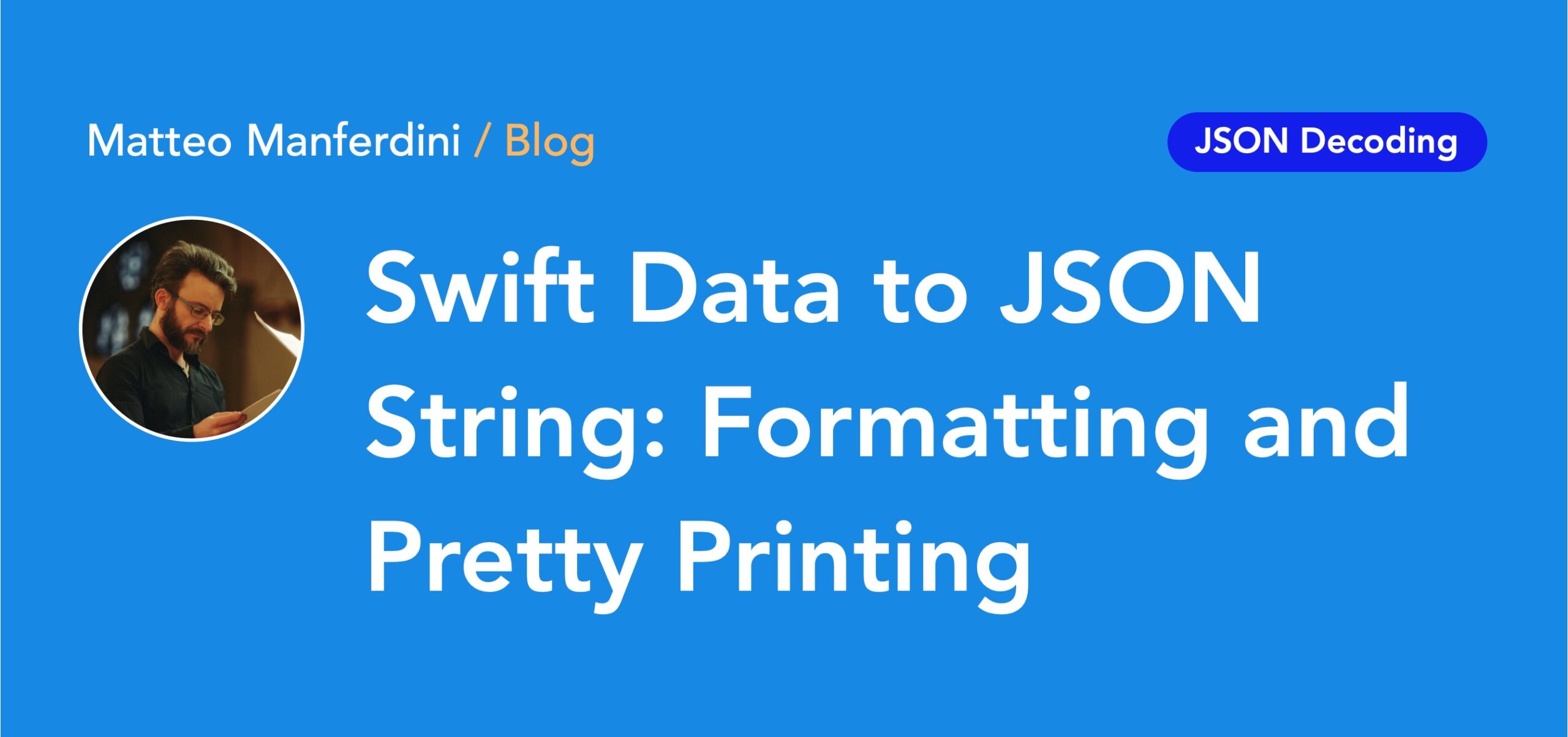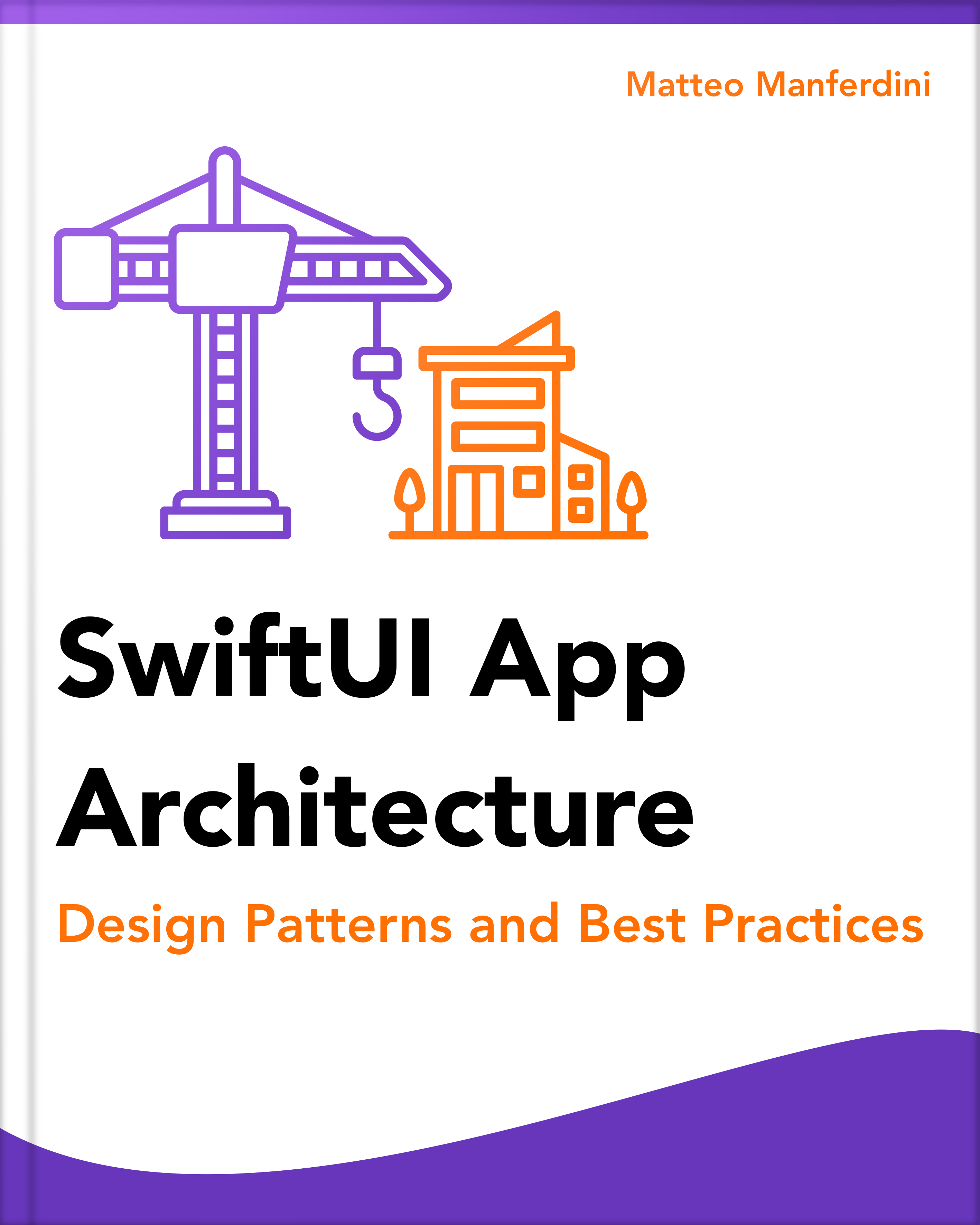JSON data is often not human-readable because web servers strip all white space to save bandwidth.
Converting JSON data into a formatted string helps build decodable Swift types and is useful for debugging, saving data to a JSON File, and writing unit tests for an app’s JSON output.
- This article is part of the Parsing JSON in Swift series.

FREE GUIDE: Parsing JSON in Swift - The Ultimate Cheat Sheet
Learn the fundamentals of JSON parsing in Swift, advanced decoding techniques, and tasks for app development
DOWNLOAD THE FREE GUIDEIf all you need to do is format the JSON data you got from a REST API, you can copy and paste it inside an online JSON formatter.
However, you often need to pretty-print the JSON data inside your app, for example when fetching it from an API URL. In that case, you must first convert it into a Swift value and revert it into formatted JSON data.
The simplest way is to use the JSONSerialization class, which does not require creating any extra Codable Swift type. The JSONSerialization class converts JSON data into basic Foundation types and collections.
import Foundation
let json = #"{"name":"John Doe","age":30,"employers":["Apple","Facebook","Google"]}"#
let data = json.data(using: .utf8)!
let object = try JSONSerialization.jsonObject(with: data)
let prettyPrintedData = try JSONSerialization.data(
withJSONObject: object,
options: [.prettyPrinted, .sortedKeys]
)
let prettyPrintedString = String(data: prettyPrintedData, encoding: .utf8)!
print(prettyPrintedString)If you have a Codable Swift type instead, you can decode the JSON data using a JSONDecoder instance and re-encode it using a JSONEncoder instance.
struct Person: Codable {
let name: String
let age: Int
let employers: [String]
}
let json = #"{"name":"John Doe","age":30,"employers":["Apple","Facebook","Google"]}"#
let data = json.data(using: .utf8)!
let person = try JSONDecoder().decode(Person.self, from: data)
let encoder = JSONEncoder()
encoder.outputFormatting = [.prettyPrinted, .sortedKeys]
let prettyPrintedData = try encoder.encode(person)
let prettyPrintedString = String(data: prettyPrintedData, encoding: .utf8)!
print(prettyPrintedString)In both cases, do not forget the .prettyPrinted option.
Adding the .sortedKeys option will alphabetically sort the members inside all JSON objects. This is useful when creating unit tests to verify the encoding output.
{
"age" : 30,
"employers" : [
"Apple",
"Facebook",
"Google"
],
"name" : "John Doe"
}If you want a quick reference these pretty printing code snippets, together with other JSON parsing techniques, download my free cheat sheet below.

FREE GUIDE: Parsing JSON in Swift - The Ultimate Cheat Sheet
Learn the fundamentals of JSON parsing in Swift, advanced decoding techniques, and tasks for app development
DOWNLOAD THE FREE GUIDEMatteo has been developing apps for iOS since 2008. He has been teaching iOS development best practices to hundreds of students since 2015 and he is the developer of Vulcan, a macOS app to generate SwiftUI code. Before that he was a freelance iOS developer for small and big clients, including TomTom, Squla, Siilo, and Layar. Matteo got a master’s degree in computer science and computational logic at the University of Turin. In his spare time he dances and teaches tango.