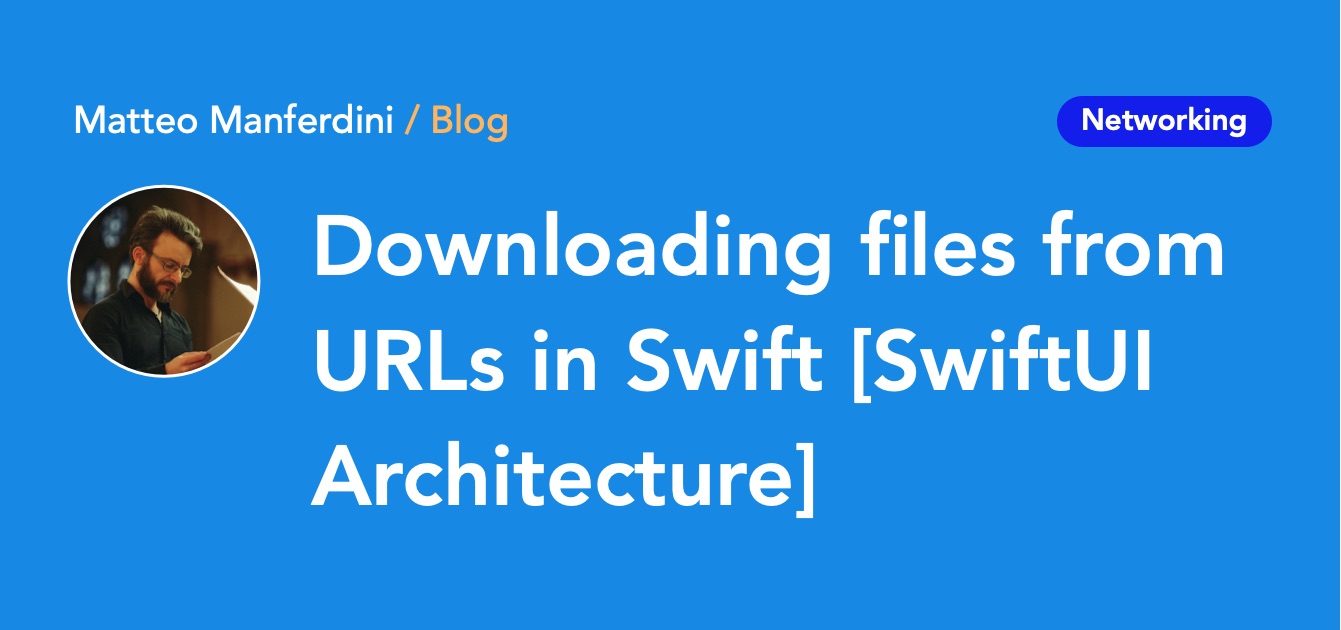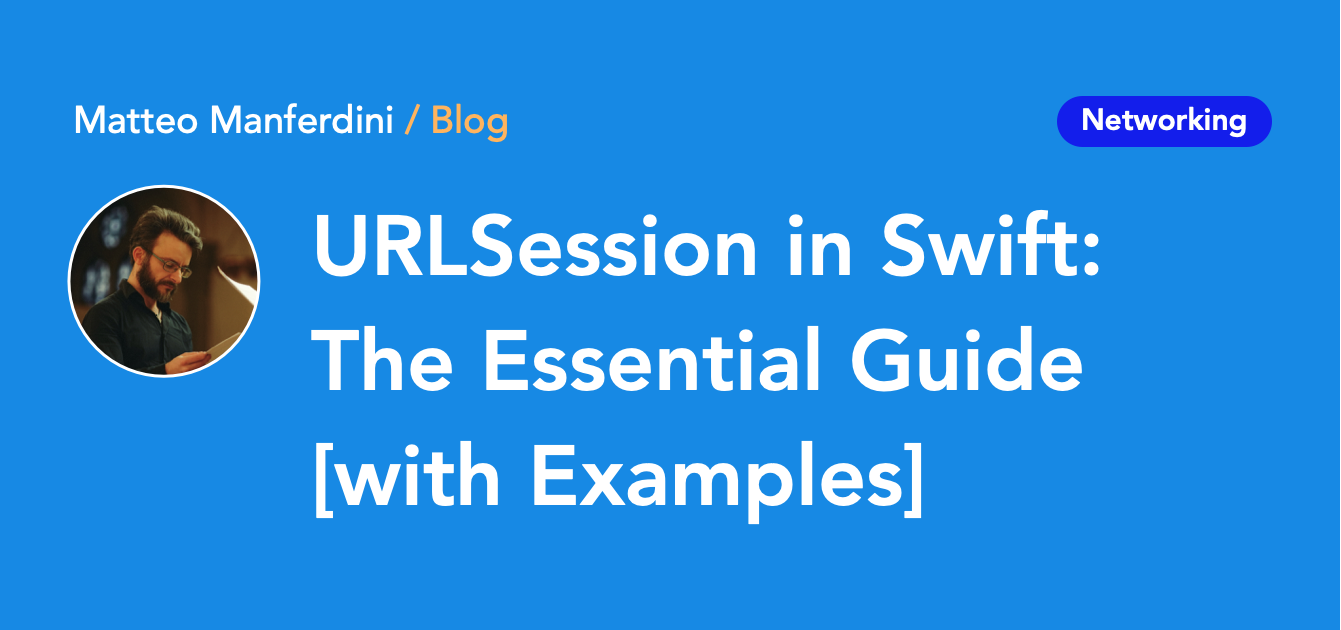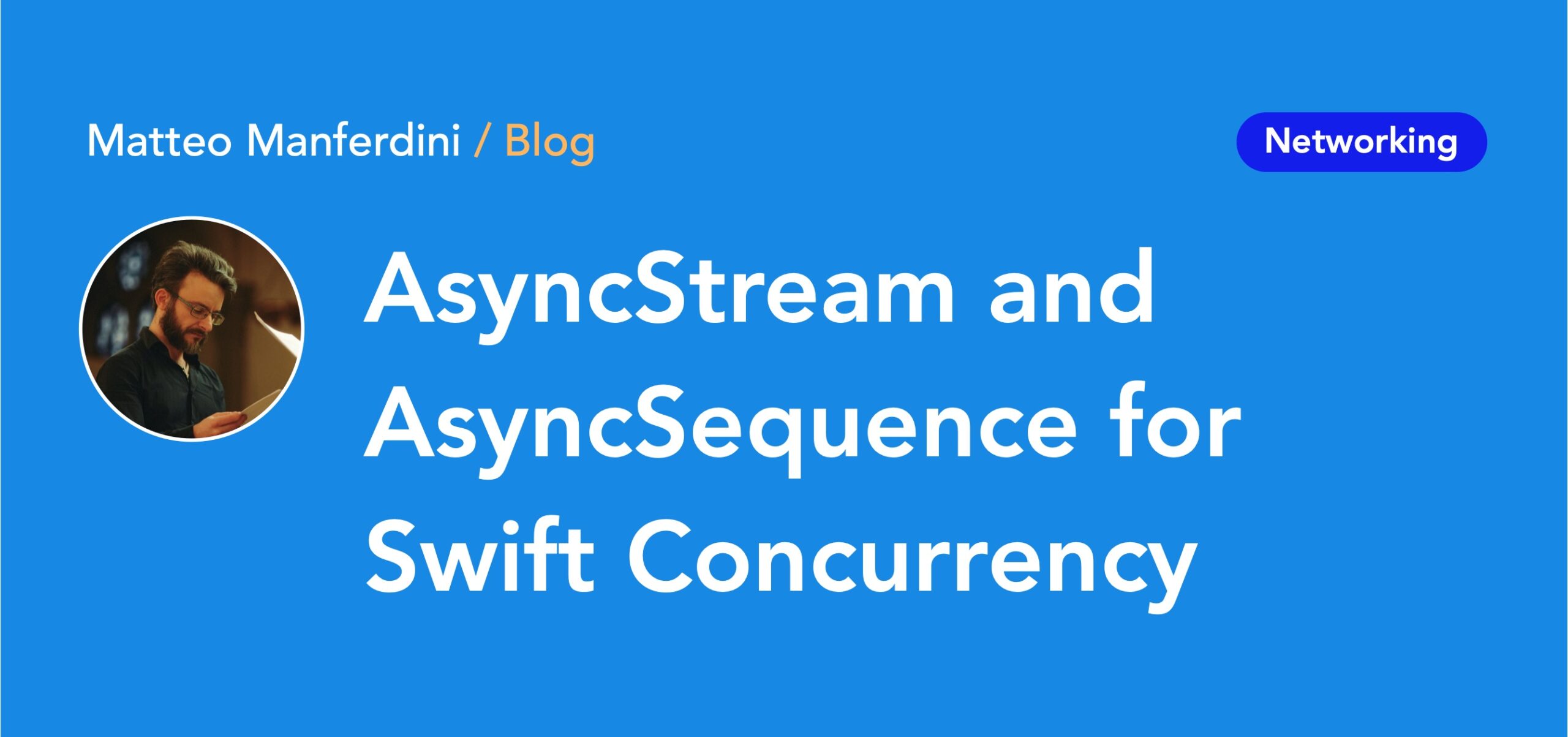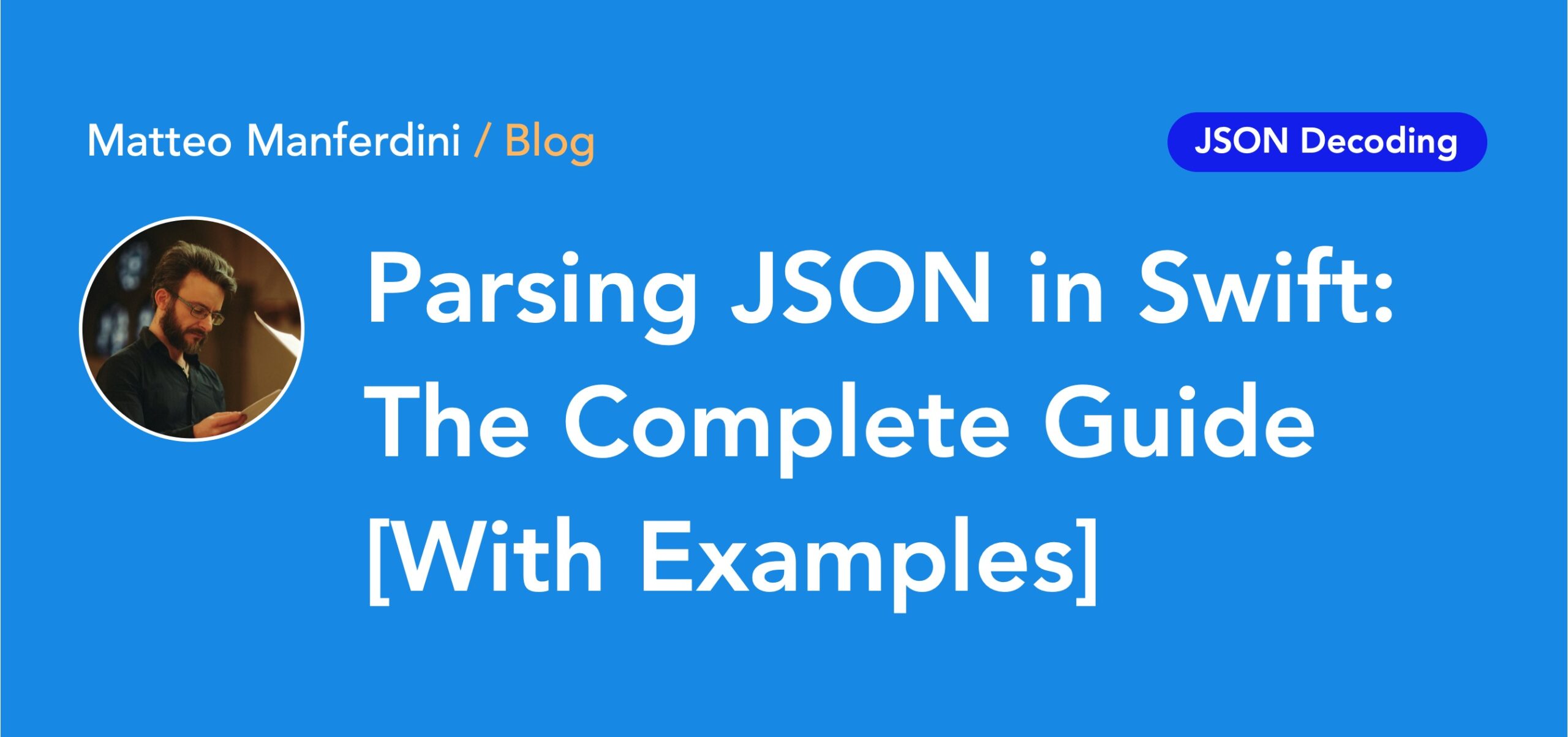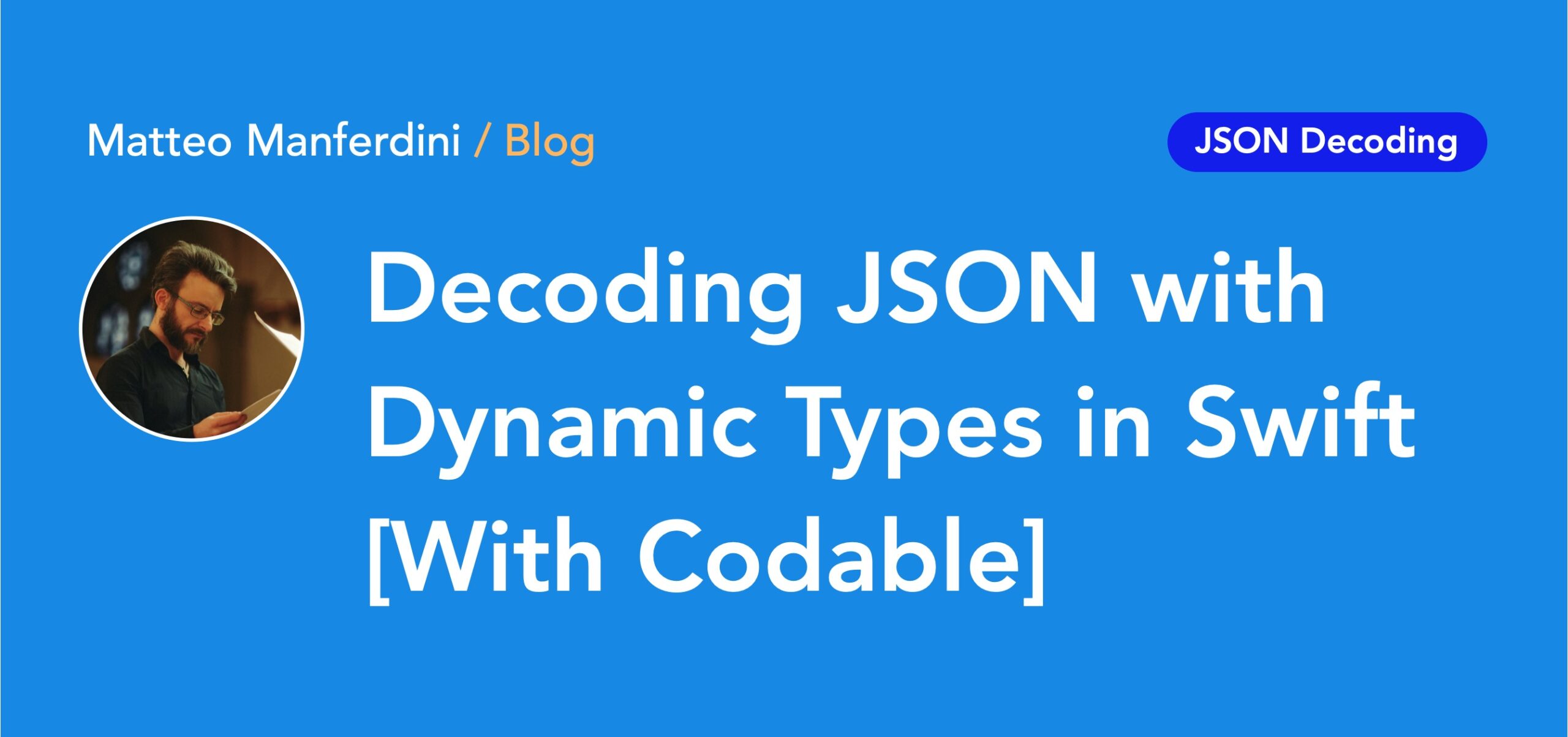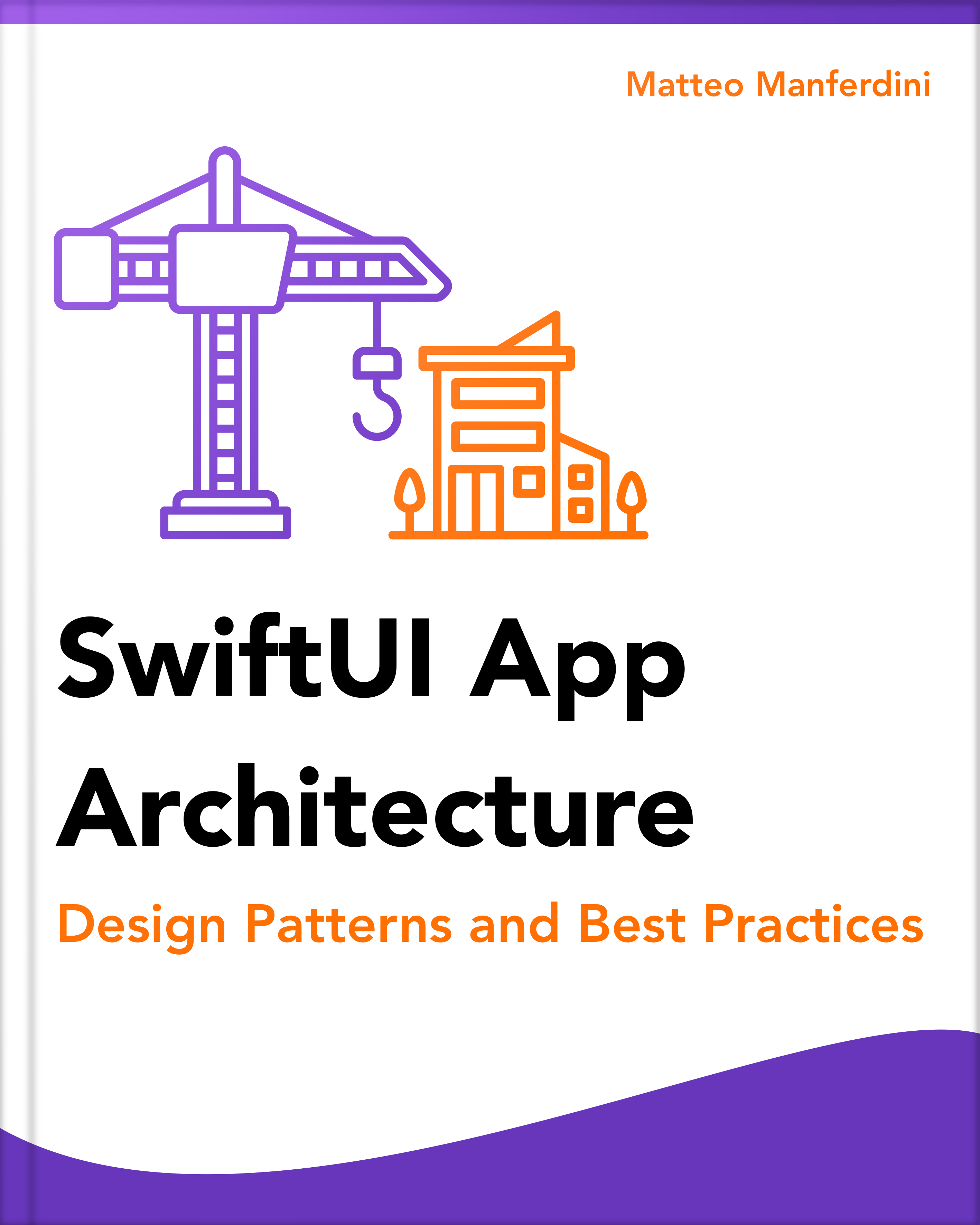Downloading files in Swift can be pretty straightforward, thanks to URLSession and URLSessionDownloadTask.
Moreover, tracking the progress of a download can be easily achieved with URLSessionDownloadDelegate.
However, SwiftUI apps often need to track the download progress of multiple files, complicating their networking architecture.
Matteo has been developing apps for iOS since 2008. He has been teaching iOS development best practices to hundreds of students since 2015 and he is the developer of Vulcan, a macOS app to generate SwiftUI code. Before that he was a freelance iOS developer for small and big clients, including TomTom, Squla, Siilo, and Layar. Matteo got a master’s degree in computer science and computational logic at the University of Turin. In his spare time he dances and teaches tango.