Take advantage of all the Git features and best practices to improve your daily iOS development workflow.
Get the peace of mind of knowing you can experiment with your code and work with others without being terrified of arcane commands that could mess up your repository.


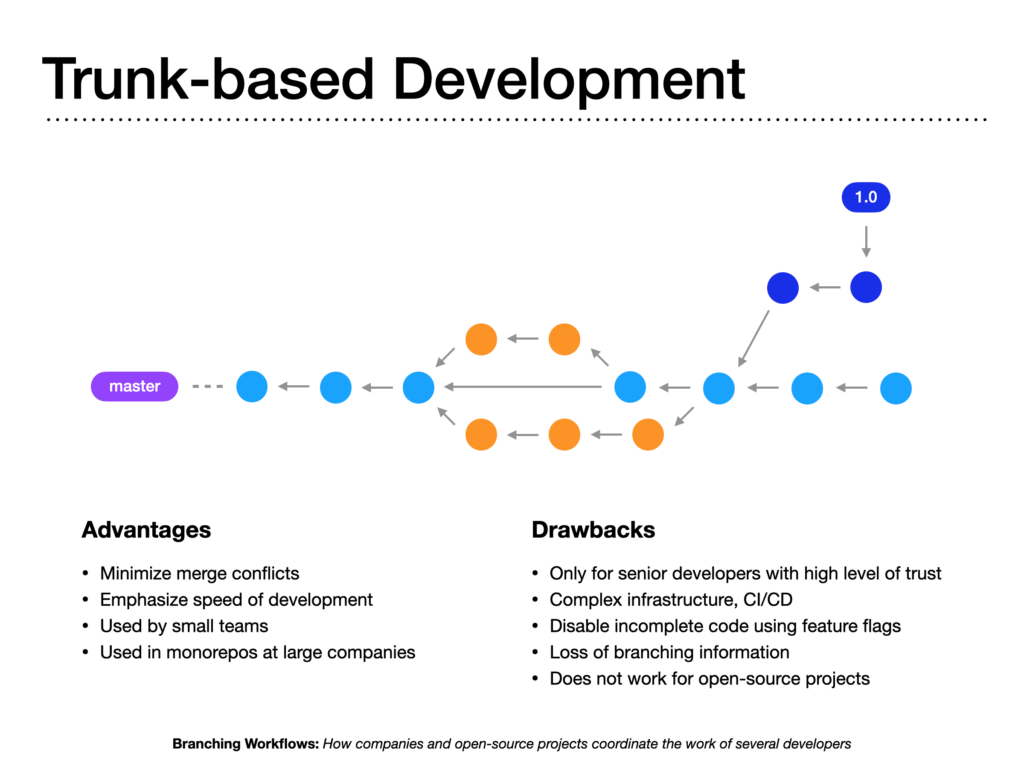
- Take maximum advantage of Git’s power. Many expert developers are afraid to admit they’re not well-versed in Git and just sort of use it. Make full use of Git’s capabilities instead of using it as a mere backup.
- Safeguard your personal projects and collaborate with others. Write new features and experiment with the confidence of never losing a single line of code. Even as a solo indie developer, Git is a lifesaver.
- Stop being terrified of messing up. Understanding how Git really works and how to fix errors will get you out of trouble should you ever make a wrong turn along the way.
- Best practices and workflows to improve your everyday work. Get better ways to achieve what you’ve already been trying to do, following best practices that help you avoid problems like merge conflicts and project corruption.
- Leverage Git’s Xcode integration and complement it with the command line. Let the Xcode interface do the heavy lifting for you and use the terminal when Xcode fails or for advanced workflows only available at the command line.
You will quickly become productive and learn how to solve real issues instead of following random internet guides that only make everything worse.
You won’t only learn how to do things, but you’ll also understand why Git’s design made it the de-facto version control system used by hundreds of millions of developers worldwide.


